This is a sponsored post written by me on behalf of OurPact.
I’m far from a helicopter mom. While I don’t give my kids free reign of everything their hearts desired, I don’t hover over them every 5 minutes to make sure they are on the straight and narrow. That’s not my bag, baby. Since we homeschool, there are a few things that the kids learn via the iPad or laptop. There are also times when they are doing their own work, while I’m on my computer completing my own. I don’t hover, because I can’t hover. I have things to do. I have, however, learned how to control the kids’ screen time, and it doesn’t include me looking over their shoulders.
Here’s the deal with my kids: I like that they have screen time. Part of their homeschooling is centered around a little bit of screen time each day, because that’s one way they learn. My oldest actually learns the best via a screen, and we have seen him grow leaps and bounds just from utilizing an online curriculum, and certain homeschooling websites. We also have “Minecraft Friday” in our home, where the kids are encouraged to play the game together, watch videos to help them learn more about the game, and strategize their next moves as a team. Screen time is learning time here.
But, when it comes to free time, we have to limit their intake. I’ve tried not to hover over them, watching their every move during the relaxing time of their day, but I need to see what they are accessing, or even trying to download, onto their devices.It’s exhausting for me, and I just wished I had something like the best parental control app out there, where I could use to schedule their time. A button I could click, while changing a diaper or attending a conference all, when it was time for the kids to stop the screen time and do something offline.
Need to control screen time? There’s an app for that.
Are you surprised? There’s an app for everything! Our family has been loving the app OurPact lately. Did you know the average child spends almost 50 hours per week in front of screens? Now before you go “not my kid!” think about all of the screens they interact with during the week. Screens in the grocery or department store, screens in the car when watching a movie, the TV screen at home, and even your phone, if you let them FaceTime Grandma, Grandpa or other relatives. It all adds up!
OurPact is an easy-to-use, iOS application that was created to help parents guide the mobile habits of their children, as well as teach responsibility through technology. Did I mention it’s FREE? Well, it is!
OurPact isn’t just a parental control tool, but family guidance like never seen before. This simple app gives parents to power to:
- Schedule internet and app use according to your child’s daily routine, and among the weekdays or weekend.
- Set the number of hours your children spend on the Internet and within Apps.
- The OurPact parental control app can block internet and apps at a touch.
- Allow website and app access, whenever you feel your child “needs more time”, at a touch.
- Block all apps (eg. Facebook, SnapChat, Instagram, Twitter, etc.), as you see fit.
We’ve taken full advantage of OurPact by scheduling the times when the kids are allowed to use their devices for school, when the devices can be used for their 30 minutes of free screen time, and when the devices need to be shut down during dinner and bedtime. BONUS: Since the devices are not accessible during bedtime now, I don’t have to worry about hiding the tablets in our closet, to make sure little hands are getting up at night to play games. See? No Helicopter Mom needed.
Are you as excited about OurPact as I am? Make sure you download it for free.
Have you been looking for ways to control your kids’ screen time, without hovering over them 24/7? What has worked for you?
This is a sponsored post written by me on behalf of OurPact.


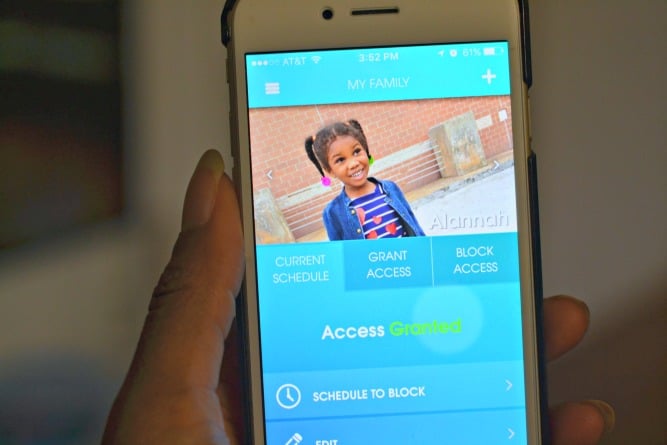

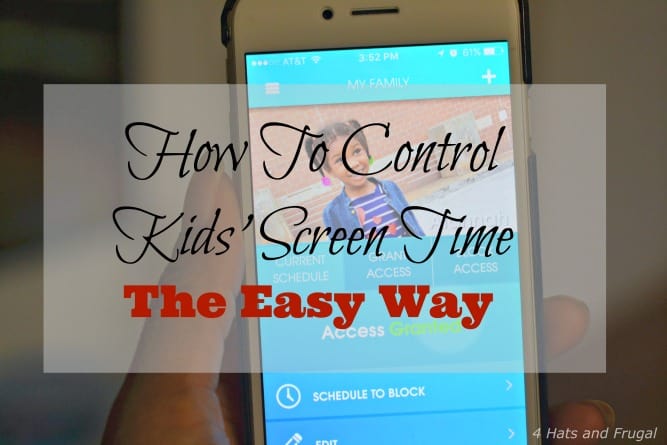






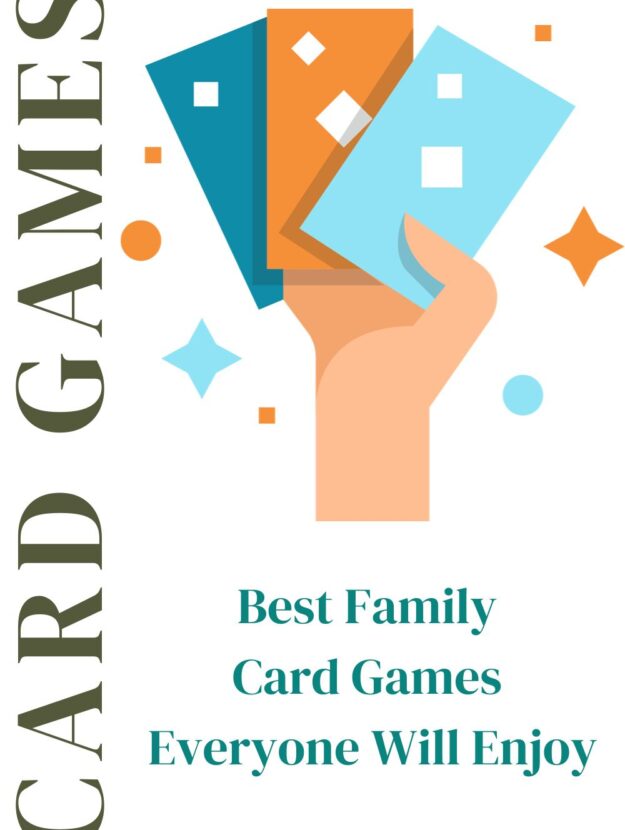
Thank you for sharing! I understand Apple doesn’t like to give its developers too much control over their OS, so it’s been hard to find a service that has the features I want. I’m going to give this a try.
I hope you like it, Melanie!
I’m so glad you partnered with Our Pact! With so much technology its so hard to monitor the time, eps with out a fight with my 10 yr old (Luke) after being told to get off. This is going to make my life so much easier. Keep the great info for us parents coming!!
I’m so glad you’re gong to try it out, Kathaleen! It has been a game-changer for our 10 year old, and the free time he has on his tablet. No more fighting!
This looks exactly what I’m looking for!! Does it work on Android and Amazon devices too? If not, is it likely to in the future?
According to their website, it works on Android devices 🙂